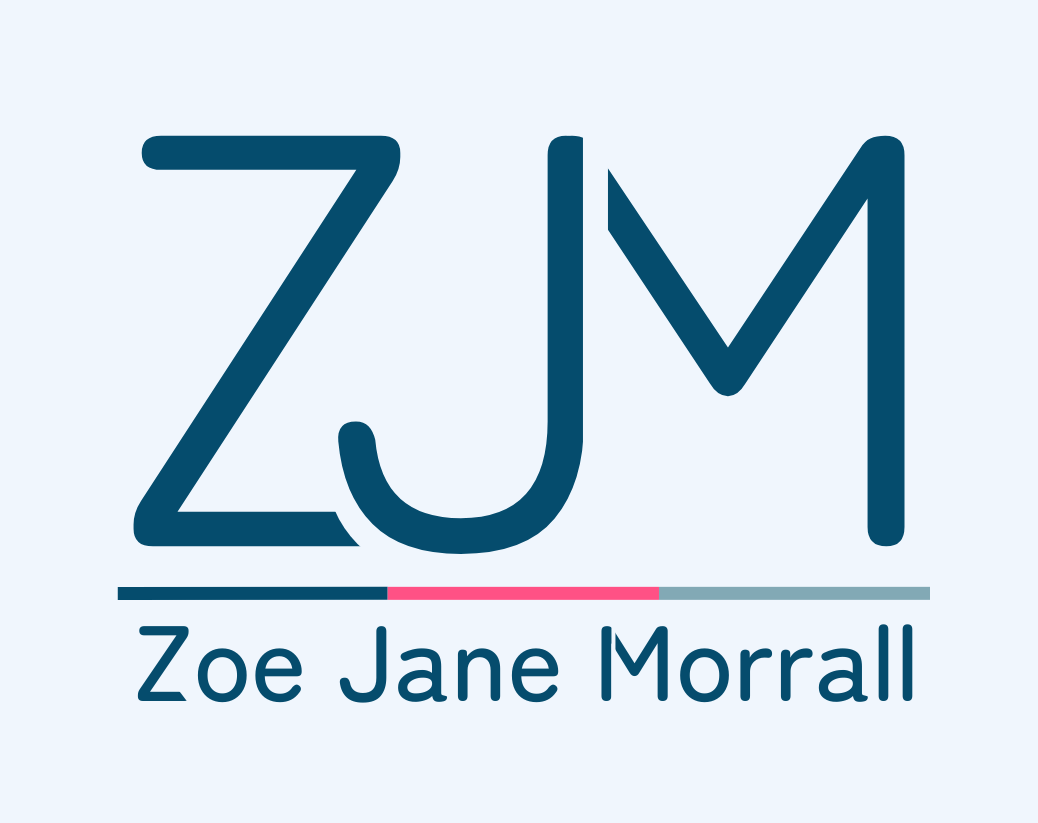How to Create Canva Posts Without Overwhelm
How to Start Showing Up Online (Even If You’re New to Canva)
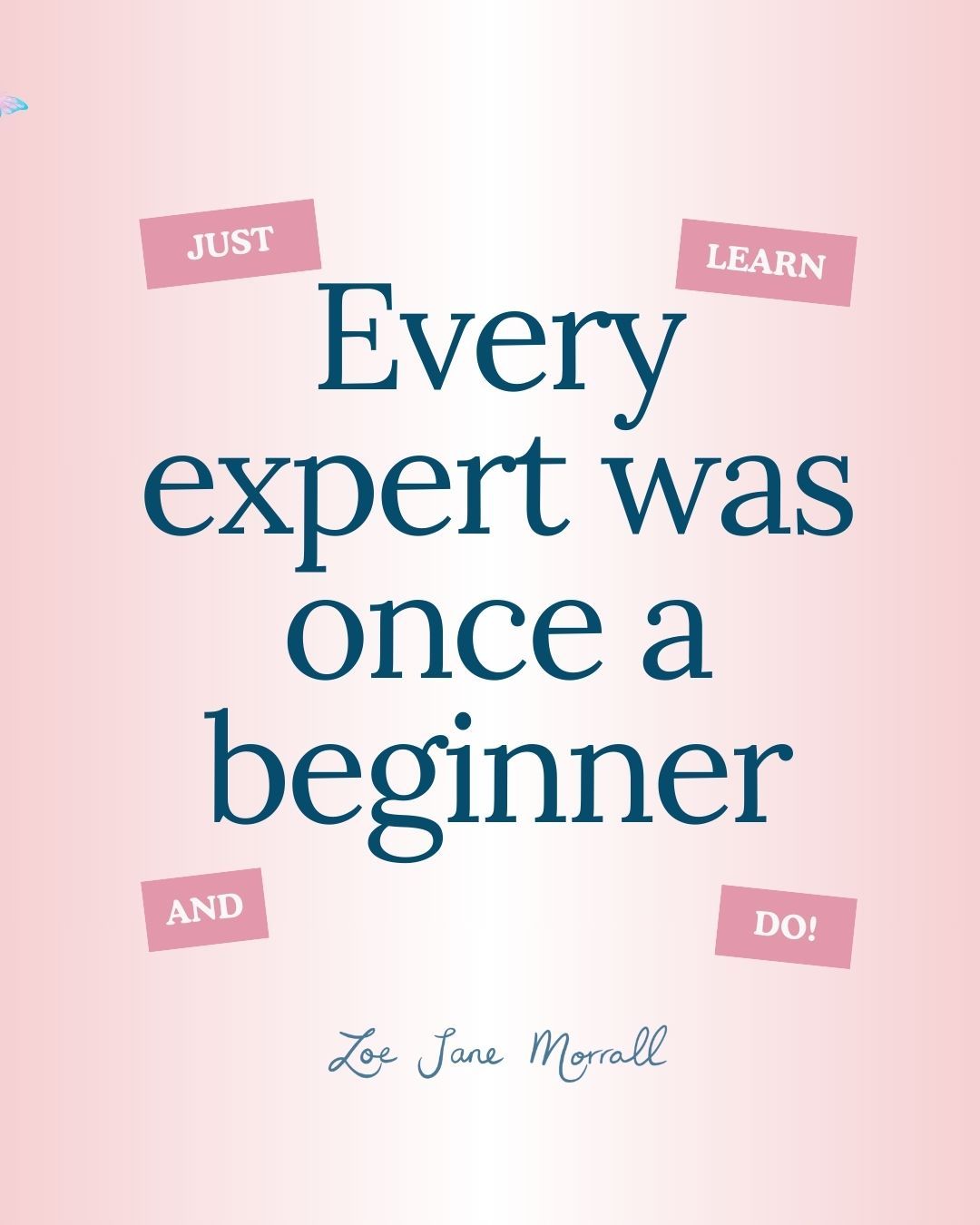
Taking the first step towards sharing your business online can feel daunting, but honestly, it’s just as tricky to keep showing up if you’re not feeling confident with design. If you’re new to Canva, or simply feel overwhelmed by all the options, you’re not alone.
So many women I work with worry about “getting it right” or wonder if their posts look professional enough.
The truth? You don’t need to be a designer to get visible and connect with your audience.
Let’s walk through a calm, confidence-boosting approach to designing for your business, whether you’re creating your first post, your fiftieth, or simply want to feel less stuck.
Step 1: Progress Over Perfection
It’s so easy to get caught up in the details, colours, fonts, what to say. My advice? Let go of “perfect.” Every design is a chance to learn, experiment, and grow your confidence. Each time you show up, it gets a little easier.
Step 2: Find Your Favourite Canva Templates
Canva offers thousands of templates for every occasion, social posts, stories, flyers, and more. Start by searching for a style that feels friendly and simple. Don’t stress about matching your brand perfectly at first, just pick something that resonates with you.
Step 3: Make It Yours
Add your own words, a quote, a question, or a simple hello. Canva’s Magic Write tool is brilliant if you need ideas or a little nudge to get started.
Remember, your voice matters more than any “perfect” phrase.
Step 4: Personalise with Colour and Fonts
If you’ve set up a Brand Kit, use your colours and fonts to keep things consistent. If not, just choose colours that feel like “you.”
Add your logo if you have one, but don’t overthink it, simplicity is your friend!
Step 5: Share and Celebrate
Download your design, upload it to your favourite platform, and share it with your audience.
Celebrate the fact that you’re showing up and building your brand, one post at a time. Tag me on instagram, I'd love to see your designs @zoejanedesigns
Why Confidence Comes with Practice
Every visible moment, whether it’s a story, a post, or a quick comment, builds your digital confidence.
You’re not just learning Canva, you’re building trust and connection with your community.
Remember, everyone starts somewhere, and every “imperfect” design is proof that you’re moving forward.
Need a Little Extra Support?
If you’d love a calm, step-by-step guide (with zero jargon and no overwhelm), my Canva 1:1 Power Hours are here for you.
We’ll work together on whatever you need, getting to grips with Canva basics, creating on-brand templates, or just feeling more confident when you press “publish.”
You’ll leave with practical skills, simple systems, and a boost of encouragement.
Ready to design with confidence?
Book your Canva Power Hour here, or drop me a message if you have any questions.
With calm and Canva confidence,
Zoe x